Making Repeated Regions Dynamically
I had some troubles with making repeated regions in two or more colums next
to each other in order to get a better layout
of my page (reading from 1 database table or more). Normally you would repeat
a region in one column and it will repeat for the value that you assigned to
it.
I tried some things out, but the problem was the nested table, so i found this solution to make it work.
First of all create a 2 column table:
![]()
Then create two seperate tables and add the in both the same recordset that
you wish to repeat and add the
repeated region behavior (it is not important to set the repeat record nbr,
because we will change it afterwards):
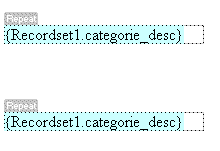
Then you will drag and drop the two tables into the 2 column table we created before:
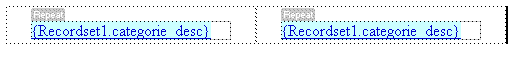
Now we have to take a look at the html output and see if all the .asp code
is at her proper place within
the tables we just dragged and dropped:
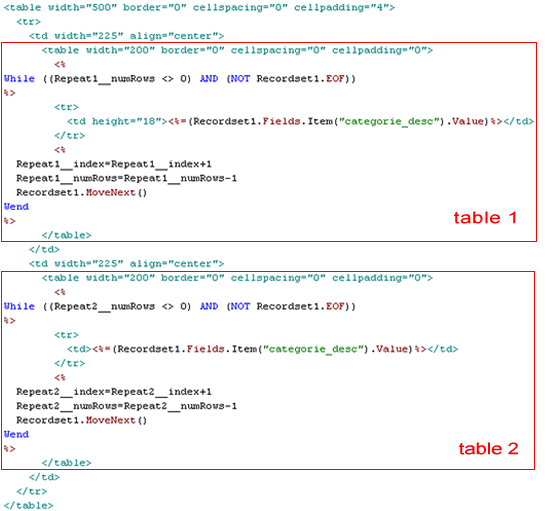
Check if your code generated is at the same place as shown above, if not change
it (copy/paste) and save your document (don't use
live data viewing, because ultradev will re-adjust the code). You see there
are two pieces of code generated (repeat1 and repeat2).
Now we have to determine how many repeated records there are, because we need
this to determine the repeat num_rows
and index for each repeated region. In this example i have 6 records, so that
is why i divided it in to 2 tables (3/3). If you have more records
you obvisously have change your table lay-out to make it work for you.
Now go find above the opening html tag of your page and find this code, which is the instruction for the repeated region:
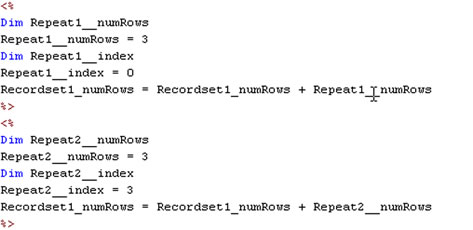
Change the settings to the lay-out you want. I have 6 records to show, 3 in
the first column and 3 the second column.
For the first table i change the Repeat1_numRows to 3 (it counts 3 records)
and set the Repeat1_Index to 0 (start with the first record).
For the second table i change the Repeat2_NumRows to 3 (it counts 3 records)
but only i will let it start with a Repeat2_Index of 3
(it will start counting from of record 3).
Your page would look something like this:

Now you can make a great indexpage that has different columns that are appropiate
for its use (products/markets/links etc etc) and
be nicely categorized.
View the example (only the links receivers and ham base stations work !)
Marcellino Bommezijn
 Marcellino Bommezijn is one of the managers at dmxzone.com. He is a contributor on the tutorials section.
Marcellino Bommezijn is one of the managers at dmxzone.com. He is a contributor on the tutorials section.
Owner of Senzes Media (http://www.activecontent.nl) which provides professional services and web applications for mid-sized companies.
ActiveContent CMS is the ASP.NET Content Management solution that is used for building professional and rich-featured websites.
Comments
very good
Keep up the good work!
It actually work with little hassle..
I am pleasantly surprised that this formatting hint was no less free of the usual headaches but required very little adjusting. You my look at the results after 5pm today at www.bookarcade.com and choose catalogues for the list of catalogues.
With appreciation,
Myrna
Alright
You must me logged in to write a comment.