Hit counters for all the individual records of one table in the database.
Hit counters
for all the individual records of one table in the database.
I wanted to make a hit counter for my site which could count all the hits for
each individual record of one table in the database. I searched the Internet
but could not find what I wanted. Then I asked George Petrov of www.udzone.com
and he explained how it could be done. Thanks George.
I am using Ultradev
4 with MS Access.
1) First of all
you need an extra field in your database table. Make this field as a Number
field instead of a Text field.
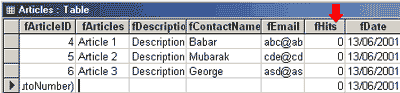
2) You will need a detail page to make this work. If you don't know how to make
a detail page please check Ultradev help topics.
3) Now open your detail page and select Command (Stored Procedure) from the
Data Bindings panel.
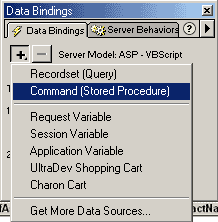
4) You will get this command window, first select your connection and then select
Update under the Type, drop down menu.
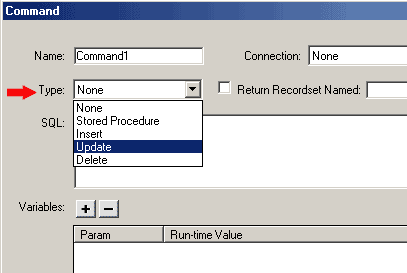
5) Type this in SQL box:
UPDATE Articles
SET fHits = fHits + 1
WHERE fArticleID = ParamArticleID
type this in Name box:
ParamArticleID
type this in Run-time Value box:
Request.QueryString("fArticleID")
You need to pass this value fArticleID when you call to the detail page.
Your URL will look something like this when you will call to the detail page.
(e.g: http://www.yourdomain.com/detail.asp?fArticleID=4)
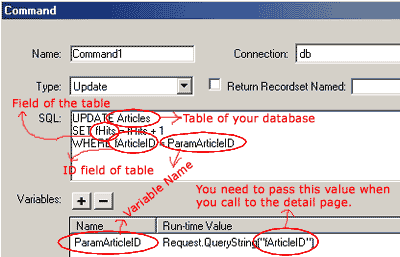
6) That's all!
Written by Babar Mubarak
Comments
Problems...
Hi guys, I've tryed to implement this into my site... I try to account how many times a user logs into my site and store in a field. I've followed all the steps you speak above very carefully, but althoug no error message is displayed when cliking the submit button, the field is not updated in anyway... I wonder if there is any special feature to take into account...
Thank you.rubs
I have the same problem..no update in field
I'm using an SQL server database and made added a number field with 0 as standard value. I also get no error message..but no updat is done and i cant find anything wrong with the command! Is it different for an SQL database?
Besides Request.QueryString
I'm wondering if there was an alternative method besides using Request.QueryString("stringHere")?
I was able to get Request.Form to work with it.
But I want to Request("SomethingElse") if possible that's not done through Form nor QueryString. Like just setup up some value on the page just to trigger the counter once.
The problem I found is that if I don't have any QueryString on my URL, the page will error out :(
very easy.
You must me logged in to write a comment.